Hi guys!
It's me again. Hope you all well. Today I want to talk about "Flipped Grammar Videos". Through flipped classroom technique, unlike traditional classes, teacher lectures with a video. This helps students to enjoy while learning the topic. They can watch it at interact with it.
These type of activites are very useful for language classess. Students can work in groups and this provides them interactive and communactive learning environment. As there is no particular instruction, learners are given freedom to use their grammatical abilities. Lastly, learners can enhance their critical thinking skills as well.
Me and my partner Melisa, have created our "Flipped Grammar Video". We have created our video for 9th grade high school students. Our unit is "Present Continuous Tense". Our aim is to use technological and creative task to lecture. Creating our teaching video is a very fun process. We have shared the works equally. However, there have been some challenges. For instance, we couldn't add our voices into the animation. Thus, we have tried "text to speech" feature for the video. Except from that, there is no difficulty. As there is distribution of work, there is no pressure while creating it.
For our animated video, we used "Explee". This tool was very practical for us to create our animation. As I said, the only problem we had was adding our voices into the video. There was no other challenges apart from that. On the other hand, for our worksheets, we used "Canva". This is a tool that you can create entertaining worksheets for your students.
You can watch me and Melisa's "Flipped Grammar Video" below:
Here are our worksheets about "Present Continuous Tense":
Appendix A:
Appendix B:
Click here to visit my partner's blogpost!
Hope you like our video and my blogpost. Now, you can create your own "Flipped Grammar Video". Take care, see you guys soon!
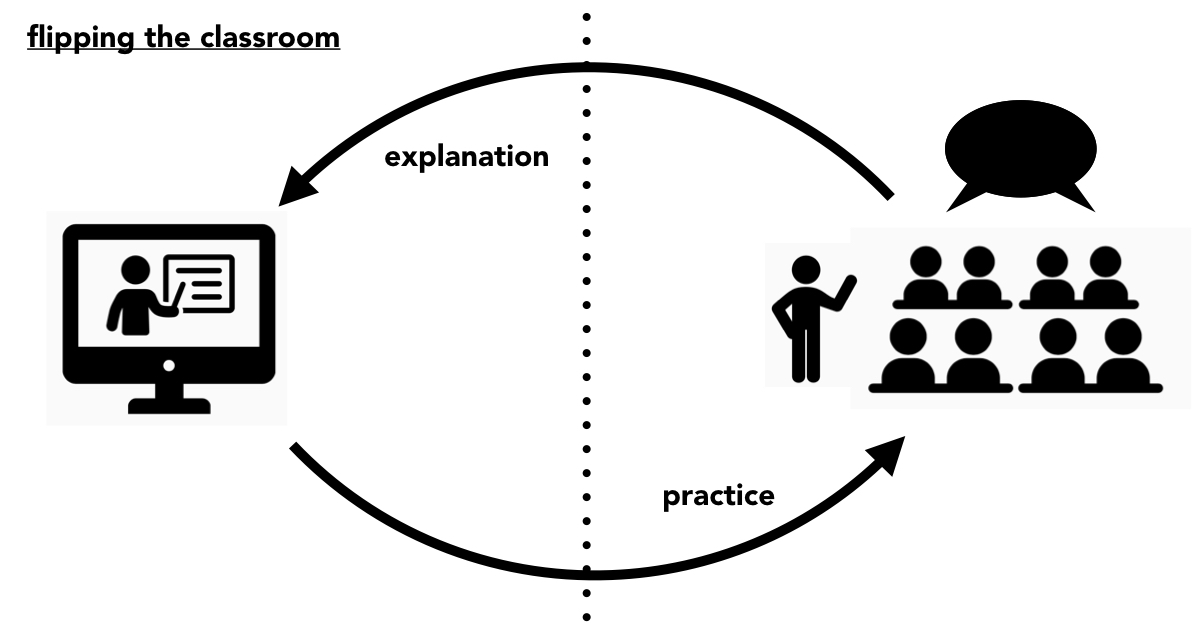




Comments
Post a Comment